returning STUDENTS
DIRECTIONS FOR UPDATING AN EXISTING STUDENT'S INFORMATION
- Visit https://secure.magnushealthportal.com/
- Enter username and password, click 'Login'
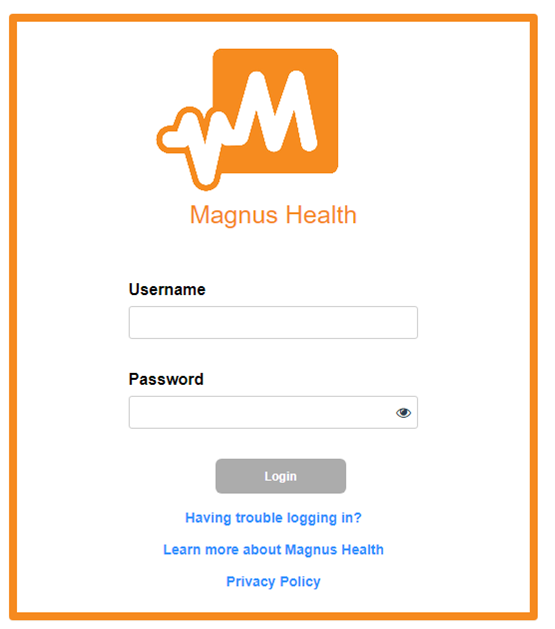
- Optional - Watch tutorial video for an overview on Magnus' features
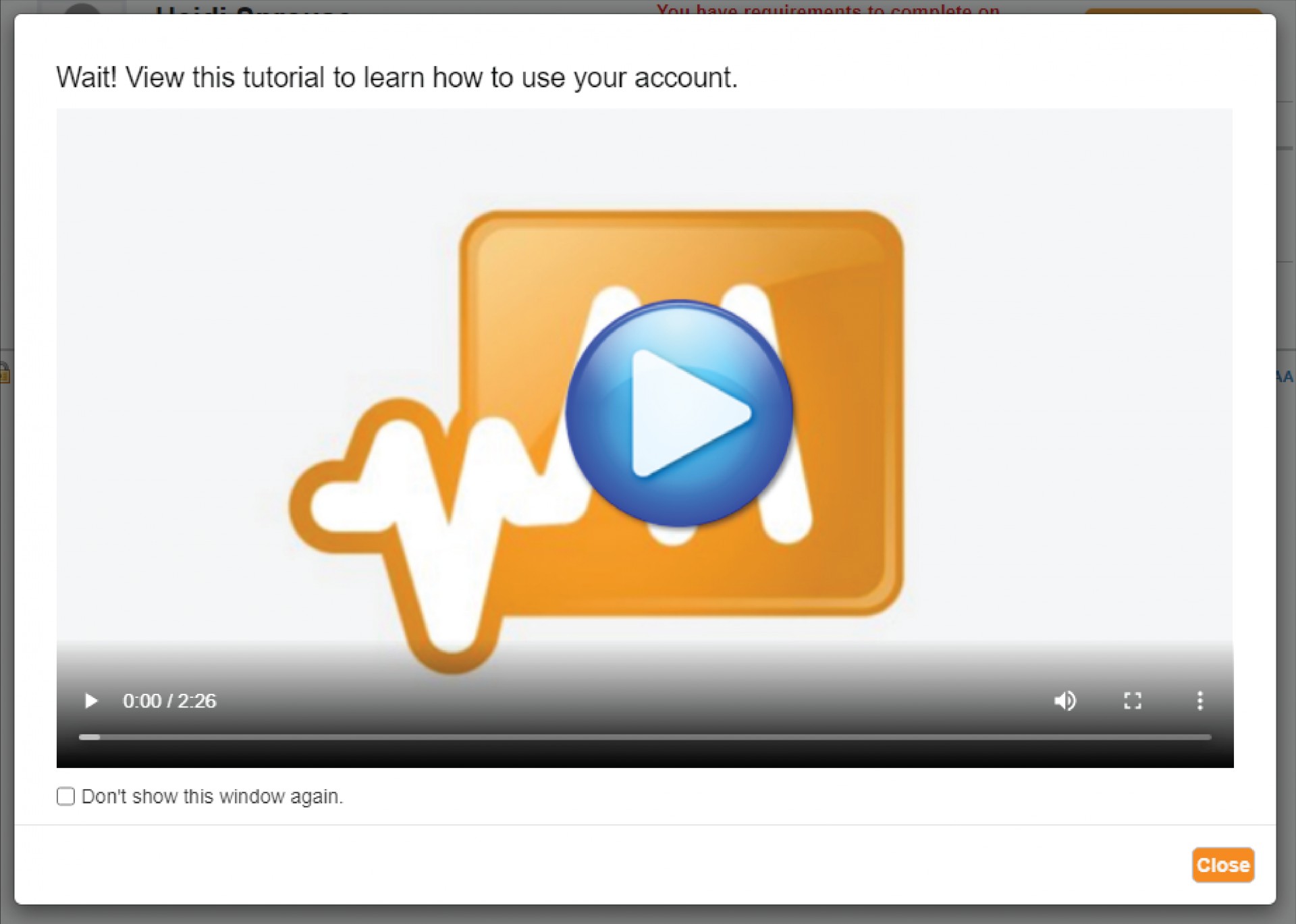
- One child at a time, click 'Complete Now'
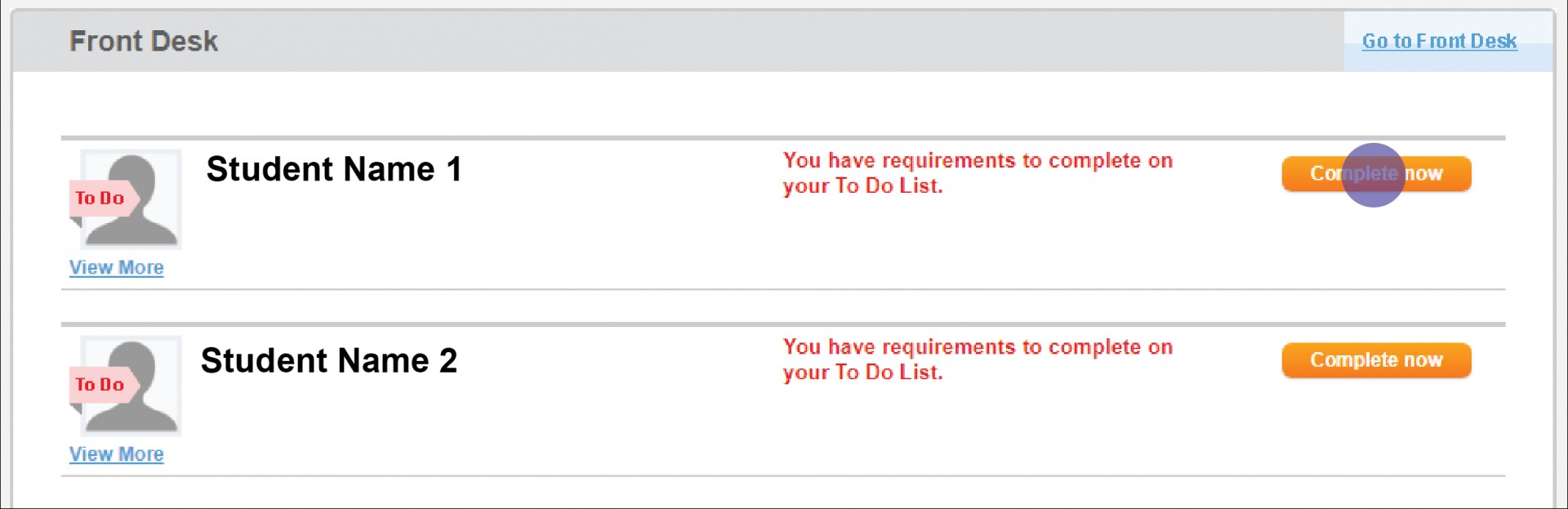
- View the list of requirements and which items need to be addressed or updated prior to their expiration dates in the 'Status' column. You can click 'Edit' to update any of the previously completed sections. Every student must have an updated Health Exam Form, Immunization Form, and Authorization for Medication (if applicable) from their physician prior to their expiration date. Click 'Turn it in' to scan and upload your completed forms.
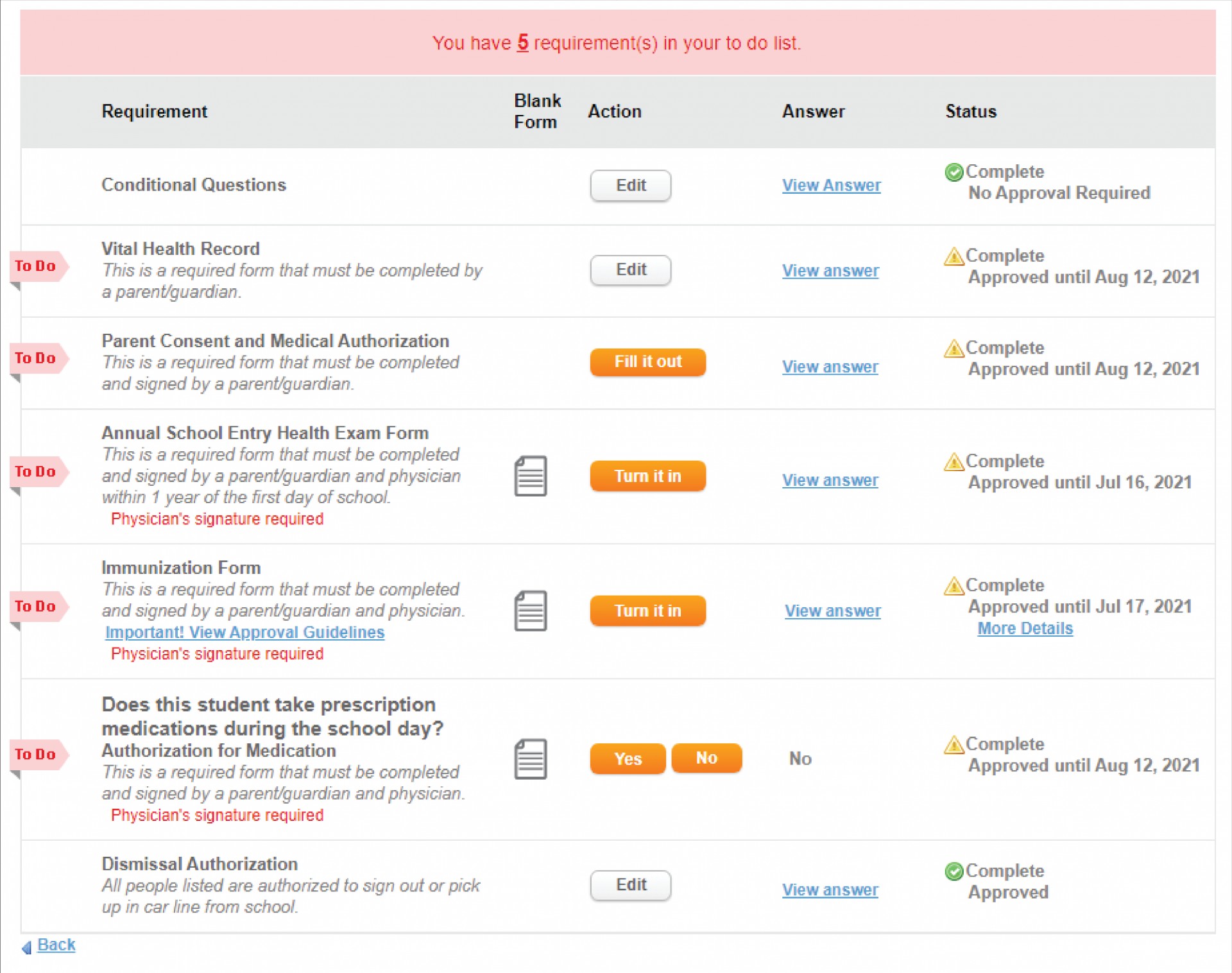
- You can also update any of the existing fields, including Dismissal Authorization. Please include any adults who are permitted to pick up your child from school. Adults not named in this list will not be allowed to sign your child out from school without a parent's expressed consent. Anyone who picks up a child from school will be asked to show I.D.
- Click 'Back' and complete this same process for any additional children who are returning students.
NEW STUDENTS
DIRECTIONS FOR ADDING A NEW STUDENT'S INFORMATION
- Open the email that was sent from Jan Taylor with subject line <[Christ Church School] You're invited to join our Magnus Health account>. This email was sent to the address you provided to CCS.
- Click 'Create password' and follow on-screen directions for the initial login.
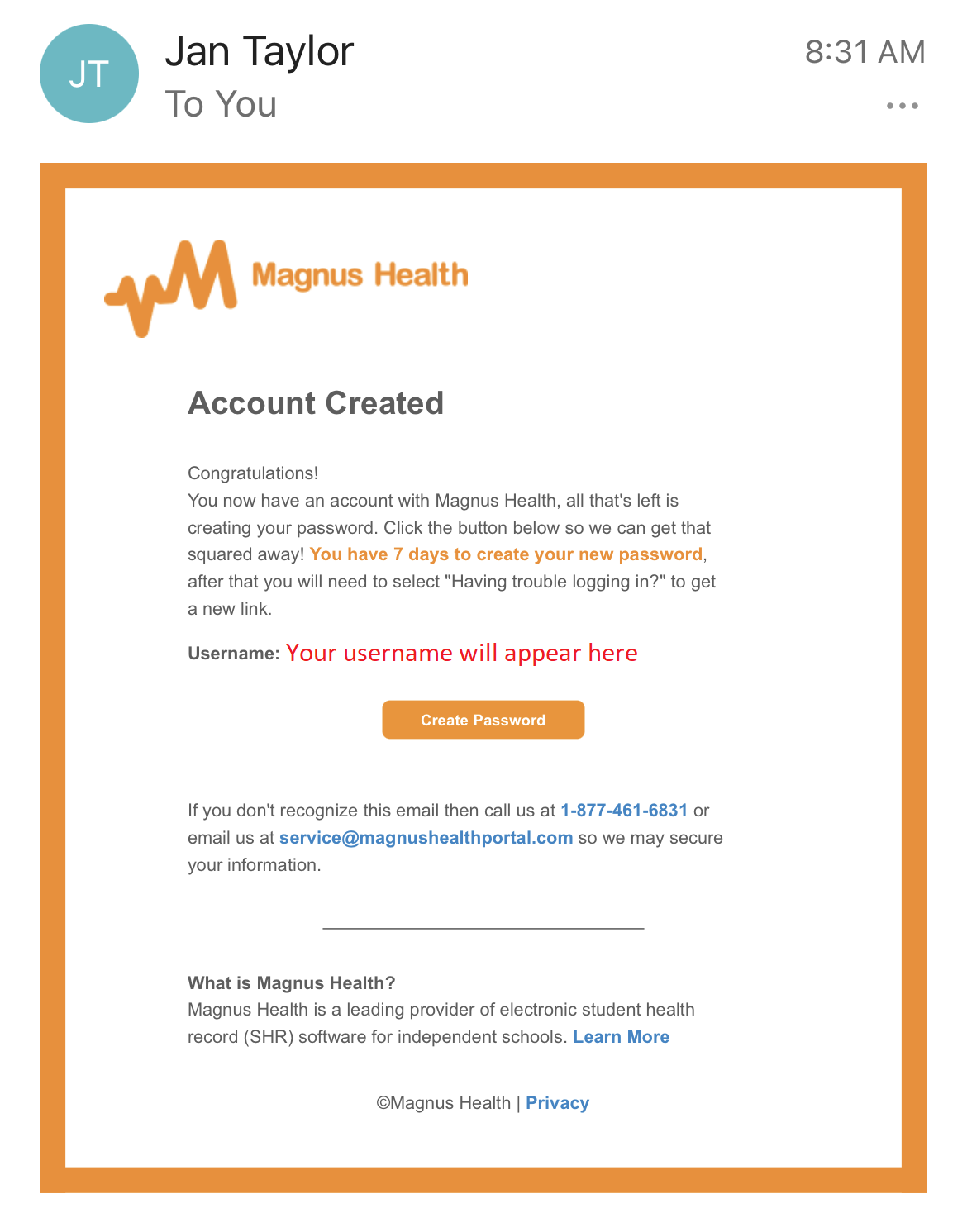
- Optional - Watch tutorial video for an overview on Magnus' features
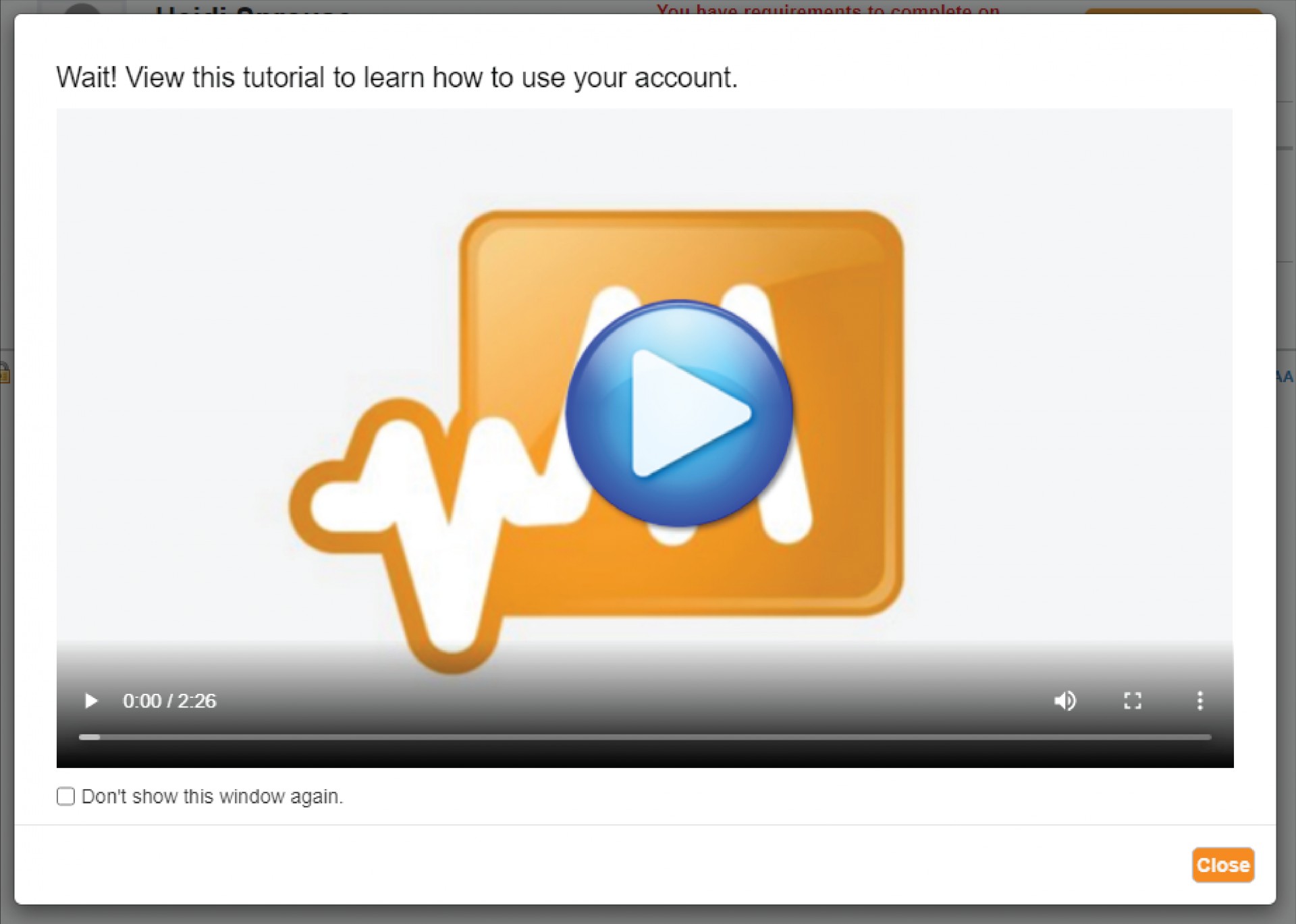
- For each new student, click 'Complete Now'
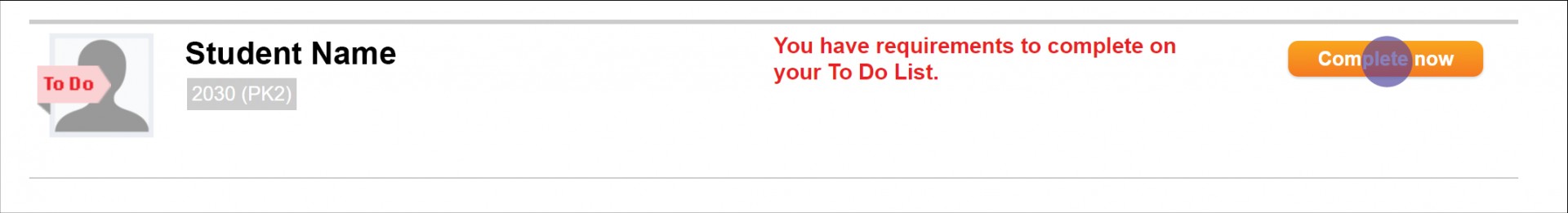
- Answer the questions on each screen and click 'Next'.
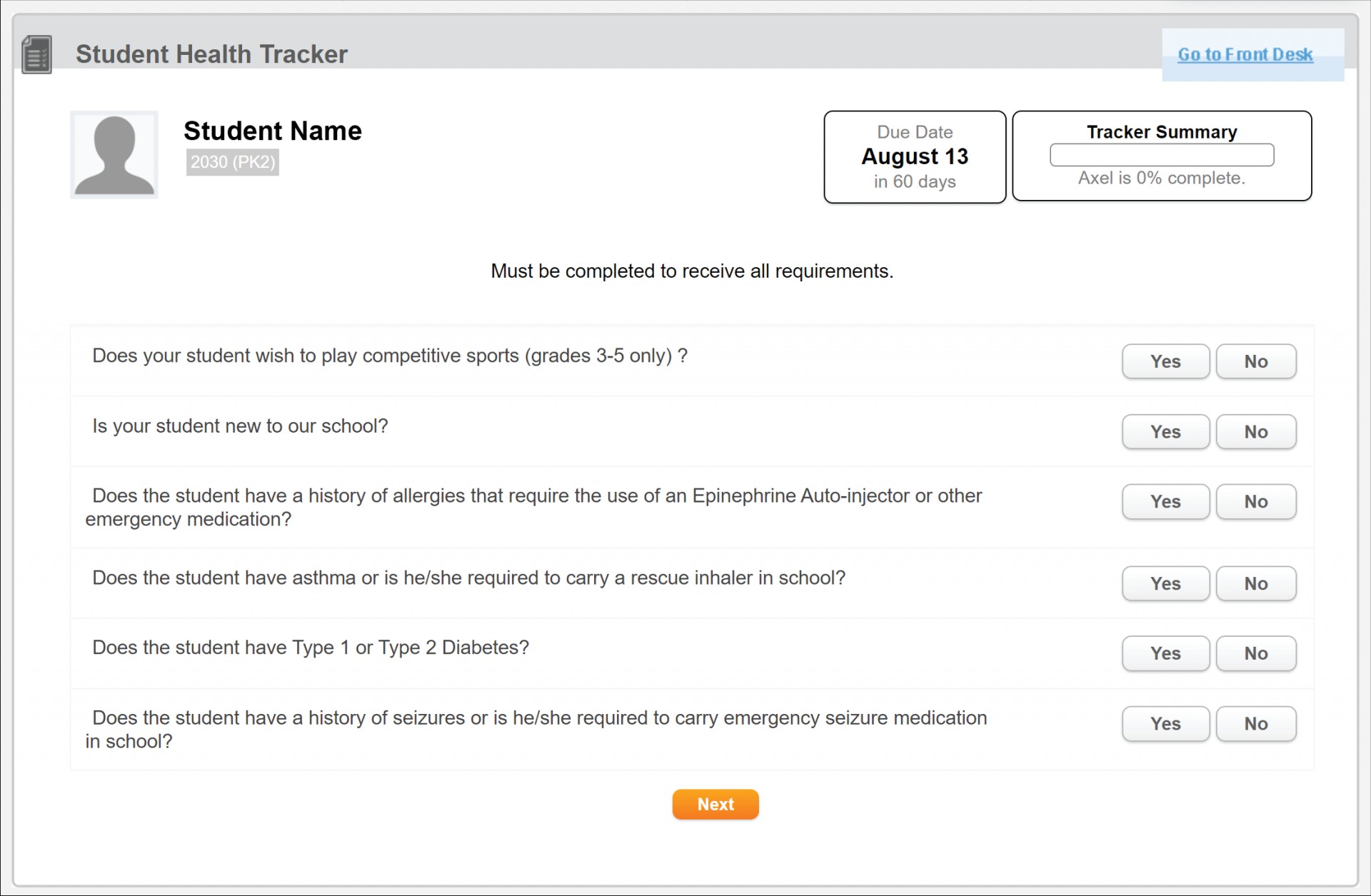
- As you complete the sections, you can see a list of what requirements remain. You can click 'Edit' to update any of the previously completed sections. Every student must have an updated Health Exam Form, Immunization Form, and Authorization for Medication (if applicable) from their physician. Click 'Turn it in' to scan and upload your completed forms.
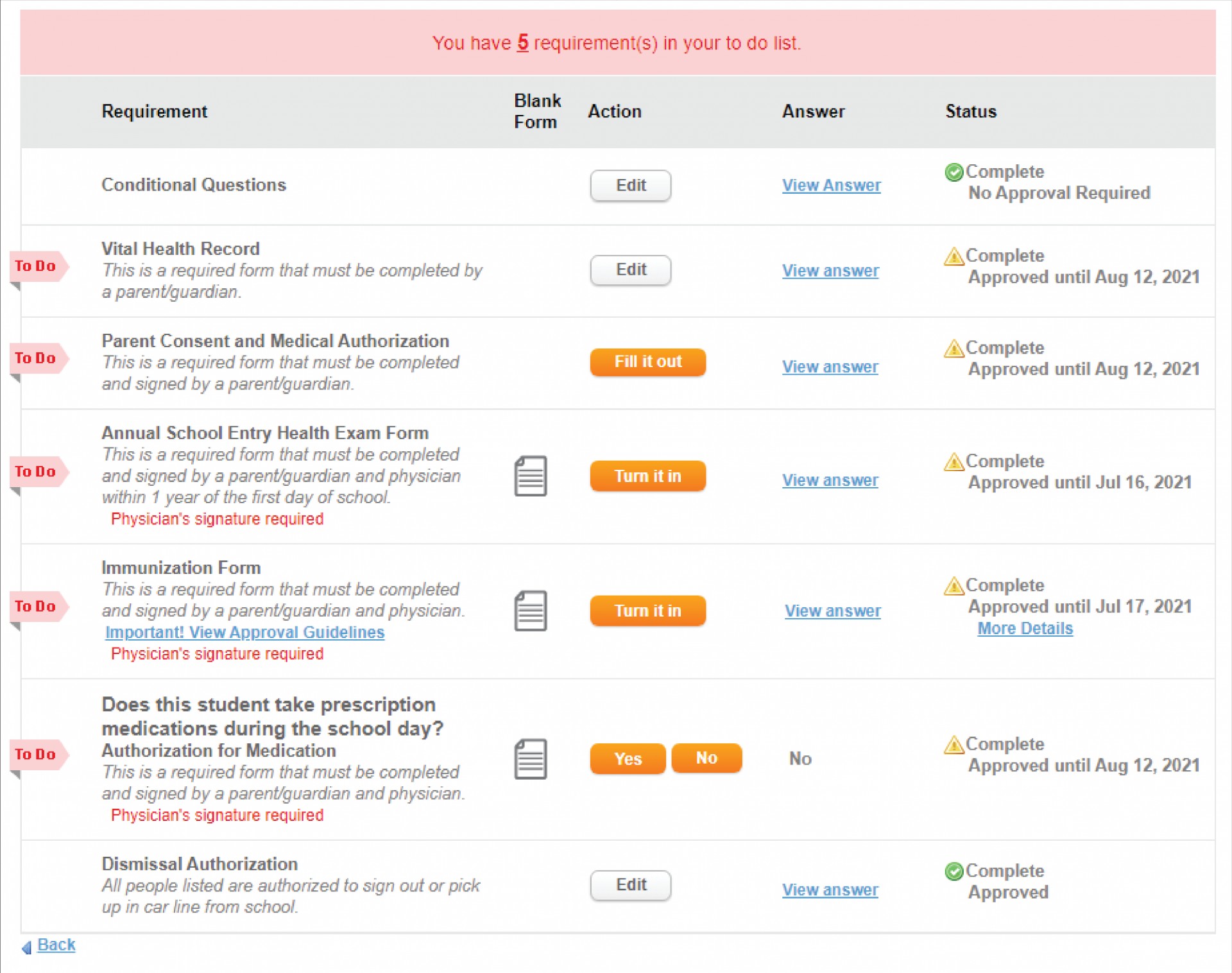
- Dismissal Authorization - Please include any adults who are permitted to pick up your child from school. Adults not named in this list will not be allowed to sign your child out from school without a parent's expressed consent. Anyone who picks up a child from school will be asked to show I.D.
- When the 'Status' column on the right shows 'Complete' for each item, you are finished!







